Rigging is the process of creating a skeletal structure for a 3D model that gives it the ability to move. This skeletal structure is typically composed of joints and bones, which can be controlled by animation software to create realistic movement.
Rigging is often used in conjunction with skinning, which is the process of wrapping a 2D texture around a 3D model. This combination of techniques can be used to create characters and other objects that look and move realistically within a game engine.
The process of rigging and skinning can be quite complex, especially for models with a high degree of detail. However, there are many software programs and tutorials available that can help simplify the process.
How Does Rigging Work? (With Examples)

Rigging is the process of creating a skeletal structure for a 3D model. This skeletal structure, or rig, gives the model the ability to move in a realistic way.
A rig typically consists of joints and bones, which can be controlled by animation software to create movement. For example, the joints in a human rigging setup might include the ankles, knees, hips, shoulders, elbows, and wrists.
Bones are often used to control more than one joint. For example, a bone might control both the elbow and wrist joint of an arm. This allows for more realistic movement, as well as a higher degree of freedom when animating a character.
In addition to bones and joints, a rig can also include control objects. These are objects that are used to control the movement of one or more bones. Control objects can be anything from simple spheres and cubes to more complex shapes.
For example, a character’s head might be controlled by a sphere that is attached to the neck bone. This sphere can then be moved and rotated to create a variety of different expressions.
Rigging can be a complex process, particularly for models with a high degree of detail. However, there are many software programs and tutorials available that can help simplify the process.
Some examples of rigging software include Maya, 3ds Max, Blender, and Cinema 4D.
What Is Skinning? (With Examples)
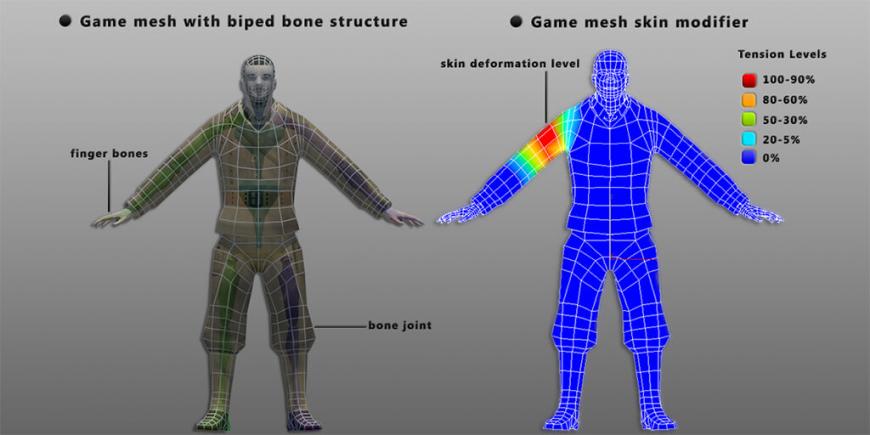
Skinning is the process of wrapping a 2D texture around a 3D model. This can be done using a variety of different methods, but the most common method is to unwrap the model’s UVs.
Unwrapping is the process of flattening a 3D model’s mesh into a 2D surface. This 2D surface can then be used as a template for creating a texture map.
Once the model has been unwrapped, the next step is to create a texture map. This is typically done by painting or photographing an image onto a 2D surface, such as a piece of canvas or paper.
The image can then be imported into an image editing program, such as Photoshop, and applied to the model’s UVs. This will wrap the image around the model, giving it a realistic texture.
Skinning can be a complex process, particularly for models with a high degree of detail. However, there are many software programs and tutorials available that can help simplify the process.
Some examples of skinning software include Maya, 3ds Max, Blender, and Cinema 4D.
What Is Rigging Used For?
Rigging is typically used in conjunction with skinning to create characters and other objects that look and move realistically within a game engine.
The process of rigging and skinning can be quite complex, especially for models with a high degree of detail. However, the results can be very impressive, and the process can be quite rewarding.
Rigging and skinning can also be used to create a variety of non-character objects, such as props and furniture.
In addition, rigging can be used to create realistic physics simulations. For example, a cloth simulator might use rigging to simulate the movement of fabric.
Overall, rigging is a versatile tool that can be used for a variety of different purposes.
What Are Some Examples of Rigging?
Here are some examples of rigs that have been used in video games:
The Last of Us: This critically acclaimed game features some of the most realistic character animations ever seen in a video game. The characters in The Last Of Us were created using a combination of rigging and motion capture.
What Are Some Tips for Getting Started With Rigging?
Here are some tips for getting started with rigging:
- Start by learning the basics: There are many software programs and tutorials available that can help you get started.
- Experiment and have fun: There is no right or wrong way to rig a character or object. The best way to learn is by experimenting and trying different methods.
- Take your time: Rigging can be a complex and time-consuming process. Don’t expect to create a perfect rig on your first try. Just keep practicing and refining your skills, and eventually you’ll get the hang of it.
How Do You Make A Rig?
There is no one answer to this question since there are many different ways to rig a character or object. However, here are some general steps that you can follow:
- Create a skeleton: This is the foundation of your rig and will determine how your character or object can move.
- Add bones: Bones can be used to control various parts of the model, such as the head, arms, and legs.
- Create controls: Controls can be added to the bones to make them easier to manipulate. For example, you might add a sphere to the head bone so that it can be rotated to create different expressions.
- Skin the model: The next step is to skin the model, which is the process of attaching the mesh to the skeleton.
- Test your rig: Once you’ve completed your rig, it’s important to test it to make sure everything is working as it should. This can be done by creating a simple animation or simulation.
Rigging Software To Get You Started As A Beginner!
There are many software programs available that can help you get started with rigging. Here are some of the most popular:
- Maya: Maya is a widely used 3D animation and modeling software that is used by many professional animators and game developers. It features a comprehensive set of tools for rigging characters and other objects.
- 3ds Max: 3ds Max is another popular 3D animation and modeling software that is used by many professionals. It also has a comprehensive set of tools for rigging characters and other objects.
- Blender: Blender is a free and open-source 3D animation software that is popular among independent game developers. It includes a wide range of rigging tools, making it a great option for beginners.
These are just a few of the many software programs that can be used for rigging. If you’re just getting started, we recommend trying out a few different programs to see which one you’re most comfortable with.
Is Learning To Rig 3D Models Important To Become A Game Developer?
It is not essential to learn how to rig 3D models to become a game developer. However, it can be helpful to have some knowledge of the process, as it can come in handy when creating characters and other objects for games.
In addition, many game developers find the process of rigging and skinning to be enjoyable and rewarding. So if you’re interested in learning more about game development, rigging may be a good place to start.
Conclusion
Rigging is a process used in game development to create characters and other objects that look and move realistically. Skinning is the process of wrapping a 2D texture around a 3D model, and is typically used in conjunction with rigging to create realistic characters.
Rigging and skinning can be complex processes, but there are many software programs and tutorials available to help simplify the process. With a little practice, anyone can create impressive rigs and skins. Thanks for reading!

