Trello is a great tool for game development. It’s simple to use and can help you keep track of your progress. In this article, we’ll show you how to use Trello for game development.
Trello is a great tool for game development because it’s simple to use and can help you keep track of your progress. You can use Trello to create boards for each project you’re working on, and then add cards to each board with all the tasks you need to complete. You can also assign due dates to each task, so you can stay on track and meet your deadlines.
Trello is also a great way to collaborate with other game developers. You can invite others to join your boards, so you can all work together on tasks. This is a great way to get feedback and ideas from others, and it can help you stay organized as a team.
Getting Started Using Trello For Game Development
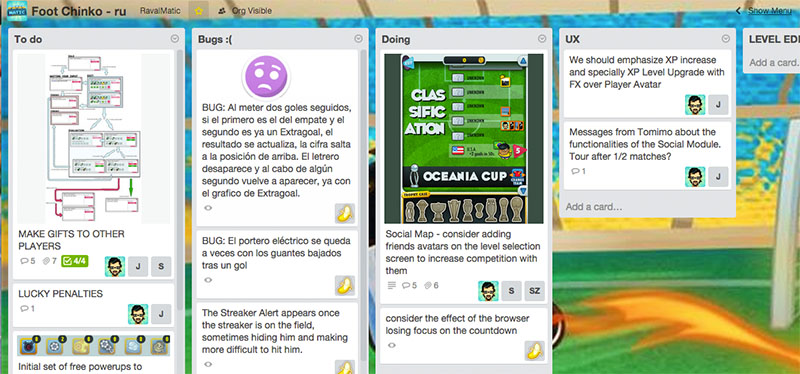
Here’s how to use Trello for game development:
First, create a board for your project. This will be your central hub for everything related to your game. Then, create lists to represent different stages of development, such as “To Do,” “In Progress,” and “Done.”
Next, add cards to each list. These cards can represent anything from individual tasks to whole features. You can also assign due dates, attach files, and add comments to each card.
Once you’ve added all the cards you need, you can start working on them. When you finish a task, simply move the card to the “Done” list. This will help you keep track of your progress and see what still needs to be done.
You can also invite others to join your board, so they can help you with your project. This is a great way to get feedback and ideas from others.
Is Trello Good For Game Dev?
Trello is a great tool for game development because it’s simple to use and can help you keep track of your progress. You can use Trello to create boards for each project you’re working on, and then add cards to each board with all the tasks you need to complete. You can also assign due dates to each task, so you can stay on track and meet your deadlines.
Trello is also a great way to collaborate with other game developers. You can invite others to join your boards, so you can all work together on tasks. This is a great way to get feedback and ideas from others, and it can help you stay organized as a team.
So if you’re looking for a tool to help you with game development, Trello is a great option. Give it a try and see how it can help you organize your projects and stay on track.
Organizing Trello For Game Development
Now that you know how to use Trello for game development, let’s talk about how to organize it.
As we mentioned before, you can create boards for each project you’re working on. This is a great way to keep everything organized and in one place. But what if you’re working on multiple projects?
You can either create a board for each project, or you can create a master board with all your projects. Then, you can add lists for each project, and add the relevant cards to each list.
This is a great way to keep track of all your projects in one place, and it can help you stay organized as you work on them.
Do I Need To Know How Trello Works To Become A Game Developer?
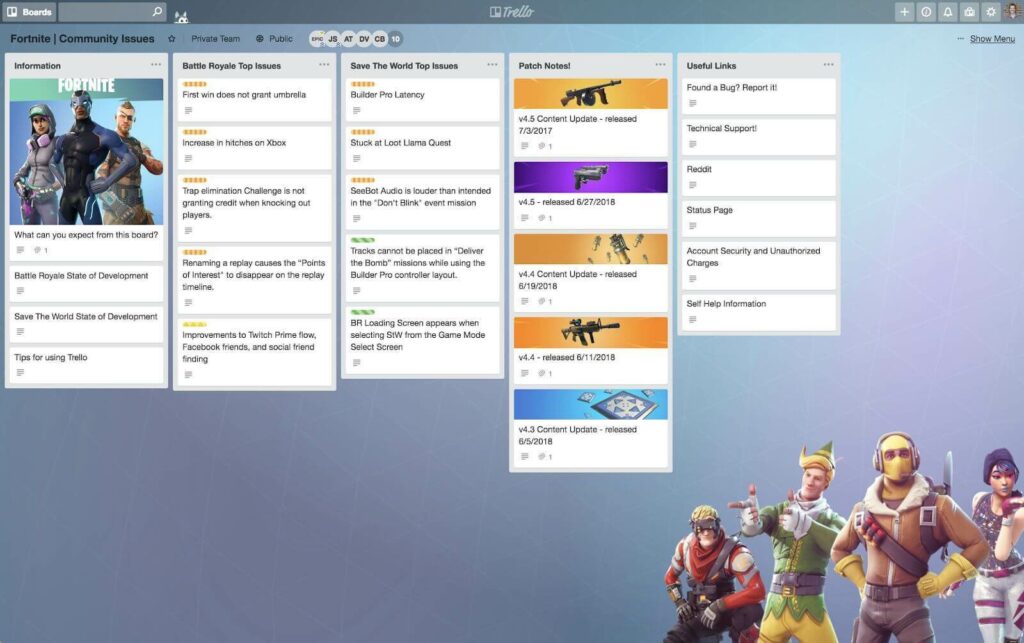
No, you don’t need to know how Trello works to become a game developer. But if you’re looking for a tool to help you with game development, Trello is a great option. It’s simple to use and can help you keep track of your progress. You can use Trello to create boards for each project you’re working on, and then add cards to each board with all the tasks you need to complete. You can also assign due dates to each task, so you can stay on track and meet your deadlines.
How To Use Developers In Trello?
Trello is a great tool for game development because it’s simple to use and can help you keep track of your progress. You can use Trello to create boards for each project you’re working on, and then add cards to each board with all the tasks you need to complete. You can also assign due dates to each task, so you can stay on track and meet your deadlines.
Trello is also a great way to collaborate with other game developers. You can invite others to join your boards, so you can all work together on tasks. This is a great way to get feedback and ideas from others, and it can help you stay organized as a team.
Trello FAQ
Q: How do I use Trello?
A: To use Trello, simply create a board for each project you’re working on. Then, add lists to each board with all the tasks you need to complete. You can also add cards to each
What is Trello?
Trello is a project management and task management tool that is simple to use and can help you keep track of your progress. You can use Trello to create boards for each project you’re working on, and then add cards to each board with all the tasks you need to complete. You can also assign due dates to each task, so you can stay on track and meet your deadlines.
How do I use Trello?
To use Trello, simply create a board for each project you’re working on. Then, add lists to each board with all the tasks you need to complete. You can also add cards to each list with more specific details about the task. For example, you can add a due date, assign someone to the task, or add attachments.
Is Trello Free
Yes, Trello is free to use. You can create an account and start using Trello for your project management needs. However, there is a paid version of Trello that offers more features and integrations.
What are some of the features of Trello?
- Creating boards for each project you’re working on
- Adding lists to each board with all the tasks you need to complete
- Adding cards to each list with more specific details about the task
- Assigning due dates to each task
- Assigning someone to the task
- Adding attachments
- Creating checklists
- Voting on ideas
- Commenting on tasks
Trello is a fantastic tool for game development. It’s easy to use and may help you stay on track. Trello can also be used to interact with other game designers, which might be an excellent method to get feedback and suggestions.

